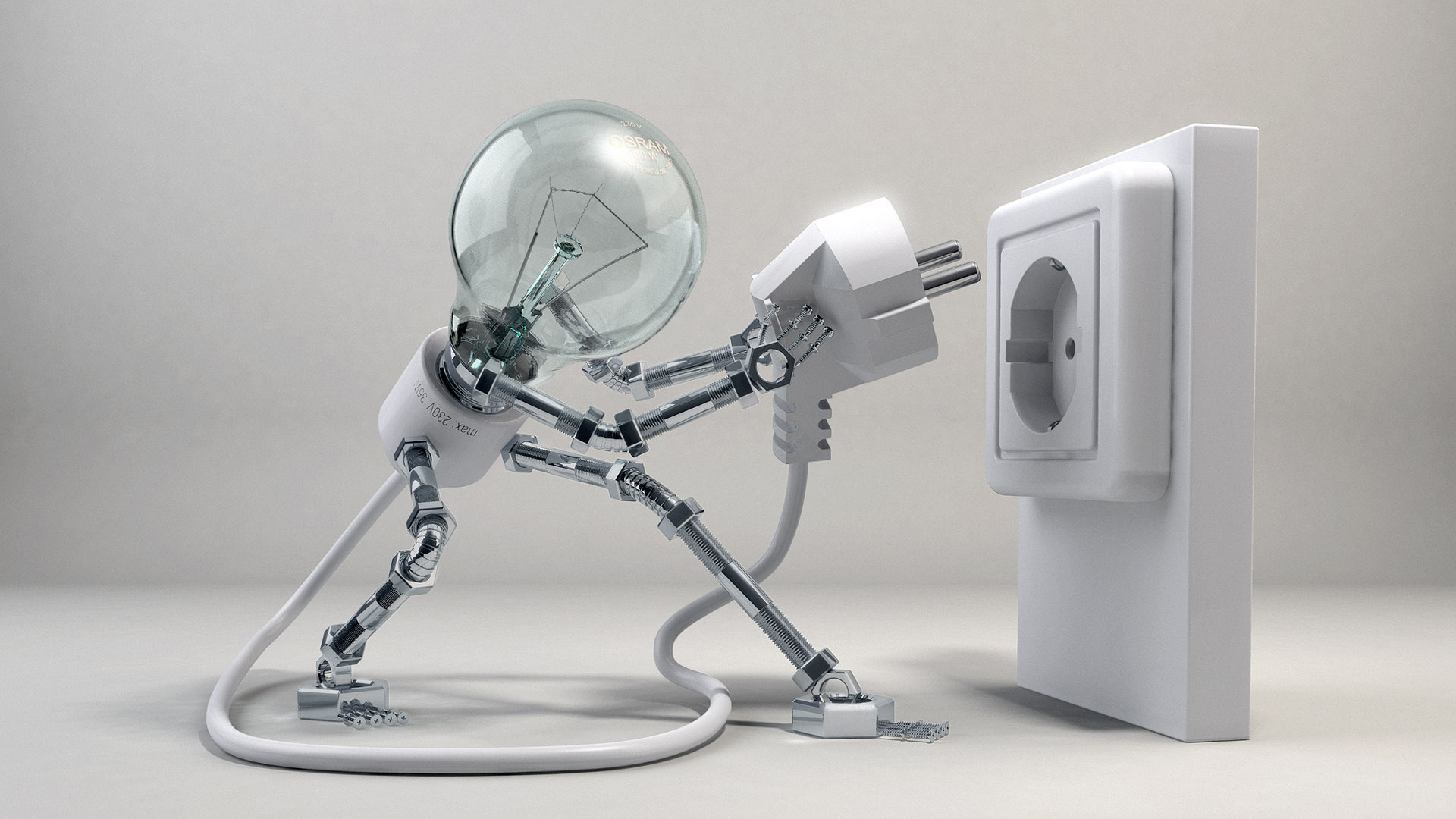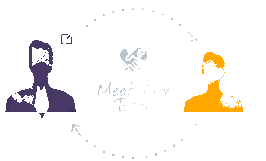Building your own custom PC can be a rewarding experience that allows you to tailor every component to your exact specifications. Whether you’re a hardcore gamer looking for maximum performance or a professional in need of a powerful workstation, building your own PC allows you to get exactly what you need without paying for unnecessary extras.
Step 1: Planning Your Build
Before you start buying components, take some time to plan out your build. Consider what you will be using the PC for, your budget, and any specific requirements you may have. Research different components and create a list of what you will need for your build.
Step 2: Choosing Components
When choosing components for your custom PC, it’s important to consider compatibility and quality. Look for components from reputable brands that have good reviews. Make sure that all your components are compatible with each other and fit within your budget.
Step 3: Assembling Your PC
Once you have all your components, it’s time to start assembling your PC. Follow the instructions that come with each component and be sure to ground yourself to avoid static electricity damage. Start by installing the motherboard, CPU, and RAM, then add your graphics card, storage devices, and power supply.
Step 4: Installing an Operating System
After assembling your PC, you’ll need to install an operating system. You can choose from Windows, MacOS, or a variety of Linux distributions depending on your preferences. Follow the installation instructions for your chosen operating system and be sure to install all necessary drivers for your components.
Step 5: Testing and Tweaking
Once your operating system is installed, it’s time to test your PC and make any necessary tweaks. Check that all your components are working properly and run stress tests to ensure stability. You may want to overclock your CPU or GPU for higher performance, but be sure to do so carefully and monitor temperatures.
Conclusion:
Building your own custom PC can be a challenging but ultimately rewarding experience. By following this step-by-step guide and taking your time to research and plan, you can create a PC that perfectly meets your needs and fits your budget. So roll up your sleeves, grab your screwdriver, and start building!