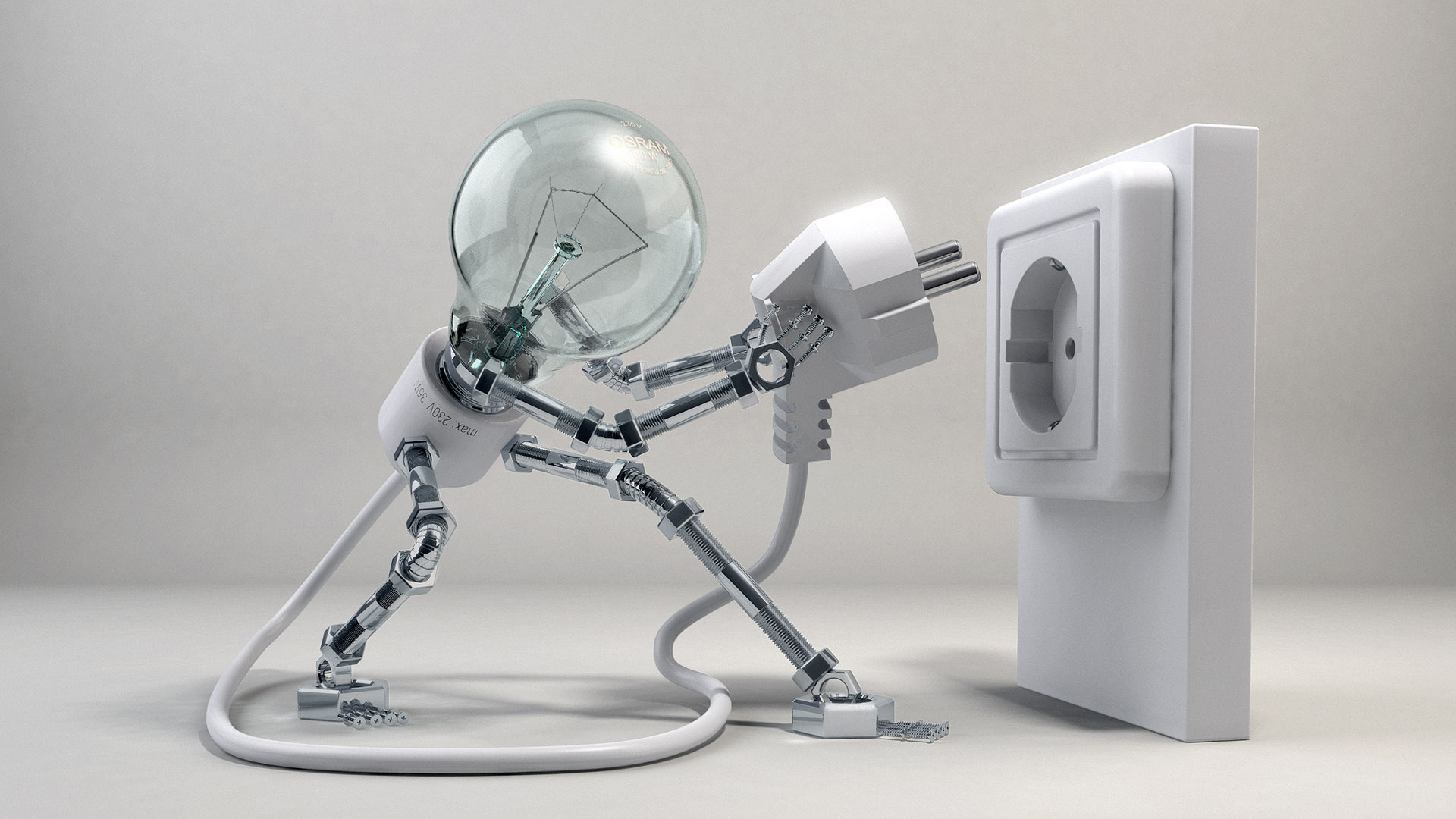Upgrading your computer can greatly improve its performance and prolong its lifespan. Whether you’re looking to boost your gaming experience, increase productivity, or simply keep up with the latest technology, there are several key tips and tricks to keep in mind when upgrading your computer.
1. Assess Your Needs
Before diving into the world of computer upgrades, it’s important to assess your needs. Are you a hardcore gamer who needs more graphics power? Do you use resource-intensive programs for work? Understanding your requirements will help you determine which components to upgrade.
2. Upgrade Your RAM
One of the easiest and most cost-effective ways to boost your computer’s performance is to upgrade your RAM. Adding more memory can improve multitasking capabilities, speed up loading times, and enhance overall system responsiveness.
3. Replace Your Hard Drive with an SSD
Upgrading from a traditional hard drive to a solid-state drive (SSD) can significantly improve your computer’s speed and performance. SSDs are faster, quieter, and more reliable than HDDs, making them a popular choice for those looking to give their computer a speed boost.
4. Upgrade Your Graphics Card
For gamers and graphic designers, upgrading your graphics card can make a world of difference in terms of performance and visual quality. A powerful graphics card can handle the latest games and applications with ease, providing a smoother and more immersive experience.
5. Consider Upgrading Your CPU
If you’re looking to boost your computer’s processing power, consider upgrading your CPU. A faster and more efficient processor can speed up tasks, improve system responsiveness, and enhance overall performance.
6. Keep Your Drivers Up to Date
Regularly updating your drivers is essential for ensuring that your computer operates smoothly and efficiently. Outdated drivers can lead to compatibility issues, performance problems, and security vulnerabilities, so be sure to check for updates regularly.
7. Upgrade Your Operating System
Running the latest version of your operating system is crucial for keeping your computer secure and up to date. Newer operating systems often come with improved performance, better compatibility, and enhanced features, so consider upgrading if you’re still using an older version.
Conclusion
Upgrading your computer can breathe new life into an older system and enhance the performance of a newer one. By following these top tips and tricks for computer upgrades, you can keep your machine running smoothly, efficiently, and securely for years to come.